In today’s fast-paced digital world, businesses and individuals rely on electronic signature solutions to streamline workflows and save time. DocuSign has emerged as a leader in this space, offering a secure and efficient way to sign, send, and manage documents online. However, understanding DocuSign’s pricing structure can be crucial for choosing the right plan to meet specific needs.
DocuSign’s pricing varies based on features, user requirements, and subscription plans, making it flexible for both small businesses and large enterprises. Whether someone needs basic e-signature capabilities or advanced tools for document automation, knowing the costs involved helps in making informed decisions.
Overview Of DocuSign Pricing
DocuSign’s pricing aligns with diverse business needs, offering tiered plans that scale according to usage and advanced features. The main subscriptions include Personal, Standard, Business Pro, and Enterprise plans.
- Personal Plan: Priced at $15 per month, it supports single users with essential features like sending up to 5 envelopes/month and basic e-signature tools.
- Standard Plan: Starting at $45 per user/month, it includes team collaboration, reminders, notifications, and personalized branding.
- Business Pro Plan: At $65 per user/month, advanced features such as payment collection, bulk-send, and signer-attachment support are provided.
- Enterprise Plan: Pricing is customized for high-volume or specific integrations. Clients often receive advanced API capabilities and tailored solutions.
Non-subscription services like additional envelope bundles or API-only features could incur extra costs. Discounts or annual billing may reduce costs for long-term commitments.
Key Features Included In DocuSign Plans
DocuSign plans offer various features designed to streamline electronic signature workflows and document processing. These features cater to different user needs, ensuring flexibility and efficiency.
Document Signing And Sending
DocuSign enables users to sign and send documents electronically, eliminating the need for physical paperwork. It supports multiple file formats, including PDF, Word, and Excel, with drag-and-drop functionality for placing signature fields. Users can send documents to one or multiple recipients in a sequence or parallel order.
Integration With Other Tools
DocuSign integrates with over 400 applications, enhancing productivity across systems. Popular integrations include Salesforce, Google Workspace, Microsoft 365, and Dropbox. Users can manage signature workflows directly within these platforms, reducing manual input and improving collaboration.
Advanced Security Features
DocuSign implements robust security measures to protect data and ensure compliance. Key features include encryption, tamper-evident seals, and multifactor authentication. It meets industry regulations such as GDPR, HIPAA, and eIDAS, ensuring secure and legally binding electronic signatures.
DocuSign Pricing Tiers Explained
DocuSign offers tiered pricing plans designed to fit varying business needs, from individual users to large enterprises. Each tier includes specific features and pricing to accommodate different levels of document management and e-signature requirements.
Personal Plan
This plan costs $15 per month and suits single users managing basic e-signature needs. Features include the ability to send up to five documents each month, mobile app access, and integration with popular storage solutions like Google Drive and Dropbox. It’s ideal for freelancers and individuals needing occasional document signing functionality.
Standard Plan
Priced at $45 per user/month, this plan supports team collaboration. Users can access shared templates, real-time commenting, and task assignments for smoother workflow management. It’s suitable for small businesses requiring enhanced team communication and document controls. Additional integration options, such as Microsoft 365, improve efficiency within collaborative environments.
Business Pro Plan
At $65 per user/month, this plan adds advanced features such as payment collection, signer attachments, and bulk sending capabilities. Unlike the Standard Plan, it allows custom branding and supports industries needing detailed audit trails or payment processing alongside signatures. Businesses handling high-volume transactions or requiring tailored document experiences benefit most from this tier.
Enterprise Solutions
Enterprise solutions are customizable based on usage, volume, and specific business requirements. Features include unlimited user access, advanced APIs for integration, and compliance with industry-specific regulations like HIPAA. Tailored for large organizations, this tier addresses complex workflow automation and scalability needs. Pricing varies, as it’s negotiated based on operational scope.
How DocuSign Pricing Compares To Competitors
DocuSign offers a tiered pricing model tailored to different business needs. Comparing its affordability and features against competitors helps businesses identify the most suitable e-signature solution.
Affordability
DocuSign’s pricing starts at $15 per month for the Personal Plan, increasing up to $65 per user/month for the Business Pro Plan. Competitors like Adobe Sign and PandaDoc offer comparable pricing, with Adobe Sign starting at $14.99 per month and PandaDoc’s Essentials plan priced at $19 per user/month. While Adobe Sign’s entry-level plan is slightly cheaper, DocuSign’s Standard and Business Pro Plans provide more advanced capabilities, justifying the higher price for businesses requiring robust features.
Free trials are available for DocuSign and many competitors, allowing users to assess value without financial commitment. Additionally, DocuSign provides discounts for annual billing, which can make it more cost-effective over the long term.
Features Vs. Price Comparison
DocuSign includes basic e-signature capabilities in its lower-tier plans, comparable to Adobe Sign and HelloSign. However, advanced options like payment collection and custom branding in the Business Pro Plan set it apart from platforms like SignNow, which lack similar functionality in comparable price tiers.
While DocuSign integrates with over 400 applications, Adobe Sign and PandaDoc offer fewer integrations, limiting flexibility in certain workflows. For security, DocuSign provides multifactor authentication and compliance with regulations like GDPR and HIPAA, aligning with competitors but maintaining an edge with additional workflow automation features at higher-tier plans.
DocuSign’s customizable Enterprise Solutions, unlike Adobe Sign and PandaDoc’s preconfigured options, provide unmatched scalability for large organizations requiring bespoke features and unlimited access. This flexibility ensures it meets diverse operational demands, making it a strong contender in competitive pricing evaluations.
Tips For Choosing The Right DocuSign Plan
Determine Business Needs
Evaluate the volume of documents to be signed and sent monthly, as this helps identify the plan that aligns with usage requirements. Individual users with occasional needs may benefit from the Personal Plan, while businesses handling larger transactions should consider higher-tier plans like Standard or Business Pro.
Assess Required Features
Compare plan features to operational requirements. For instance, teams needing collaboration tools like shared templates and real-time commenting may find the Standard Plan suitable. For advanced needs like payment collection, custom branding, or integrations with CRM software, the Business Pro or Enterprise Plan is more appropriate.
Evaluate User Numbers
Match the plan to the number of users. Single users typically suffice with the Personal Plan, while multi-user functionality for teams makes Standard and Business Pro Plans preferable. If scalability is critical, Enterprise Solutions offer unlimited user access tailored to organizational size.
Consider Security and Compliance
Focus on plans offering industry-standard security features. Business Pro and Enterprise Plans provide advanced security tools like multifactor authentication and compliance with regulations (e.g., GDPR, HIPAA), ensuring data protection for sensitive transactions.
Factor In Budget Constraints
Review pricing that fits budget limits without compromising essential features. For fixed expenses, the Personal Plan at $15/month is economical. However, investing in higher-price tiers may be cost-effective for businesses needing advanced features or high document volumes.
Explore Free Trials
Leverage DocuSign’s free trial to test functionality and ensure it meets operational expectations. This risk-free option allows businesses to assess usability and identify the ideal plan before committing financially.
Conclusion
DocuSign remains a top choice for businesses seeking reliable e-signature solutions with flexible pricing options tailored to various needs. Its robust features, seamless integrations, and advanced security measures make it a valuable investment for organizations of all sizes. By carefully evaluating business requirements and leveraging free trials, users can select a plan that balances functionality and budget, ensuring maximum efficiency and compliance in document management.
Frequently Asked Questions
What is DocuSign used for?
DocuSign is an electronic signature solution that allows individuals and businesses to sign, send, and manage documents digitally. It streamlines workflows, enhances document automation, and ensures compliance with industry regulations, making it ideal for contracts, agreements, and other official documents.
How much does DocuSign cost?
DocuSign pricing starts at $15 per month for the Personal Plan, while the Standard Plan costs $45 per user/month. The Business Pro Plan is $65 per user/month, and the Enterprise Plan is customizable with negotiated pricing based on specific needs. Discounts are available for annual billing.
What does the Personal Plan offer?
The Personal Plan is designed for individual users, allowing up to five documents per month. It includes essential e-signature features and integration with storage solutions like Google Drive, making it suitable for low-volume needs.
What’s included in the Standard Plan?
The Standard Plan supports teams with features like shared templates and real-time commenting. It’s priced at $45 per user/month and is ideal for small businesses that need collaborative tools for managing documents efficiently.
Who should choose the Business Pro Plan?
The Business Pro Plan is best for businesses with advanced needs like payment collection, custom branding, and higher transaction volumes. It costs $65 per user/month and includes features like signing in-person and collecting payments within documents.
What are DocuSign’s Enterprise Solutions?
DocuSign’s Enterprise Solutions are customizable plans designed for large organizations with high-volume transactions. They include advanced APIs, unlimited users, and enhanced features. Pricing is tailored to specific business needs and requirements.
How does DocuSign ensure security and compliance?
DocuSign uses encryption, multifactor authentication, and complies with regulations like GDPR and HIPAA. These advanced security features protect sensitive information and ensure document signing meets legal and regulatory standards.
Can DocuSign integrate with other applications?
Yes, DocuSign integrates with over 400 applications, including Salesforce, Google Workspace, and Microsoft Office. These integrations enhance productivity by simplifying workflows and connecting with existing business tools.
How does DocuSign compare to competitors like Adobe Sign?
While Adobe Sign’s entry-level plan is cheaper, DocuSign offers more robust features in its Standard and Business Pro Plans. Advanced tools like payment collection and custom branding set DocuSign apart, making it ideal for businesses with specific requirements.
Does DocuSign offer a free trial?
Yes, DocuSign provides a free trial, allowing users to explore its features before committing to a subscription. This helps businesses evaluate whether DocuSign meets their workflow and operational needs.
How do I choose the right DocuSign plan for my business?
To choose the right plan, evaluate your document volume, required features, and team size. Consider security needs for sensitive transactions and ensure the plan fits your budget. Testing through a free trial is highly recommended before purchasing.
Are there additional costs with DocuSign plans?
Yes, non-subscription services like API access or higher usage may incur additional fees. Annual billing often offers discounts, so it’s worth considering to save on long-term costs. Always review the pricing details to plan accordingly.
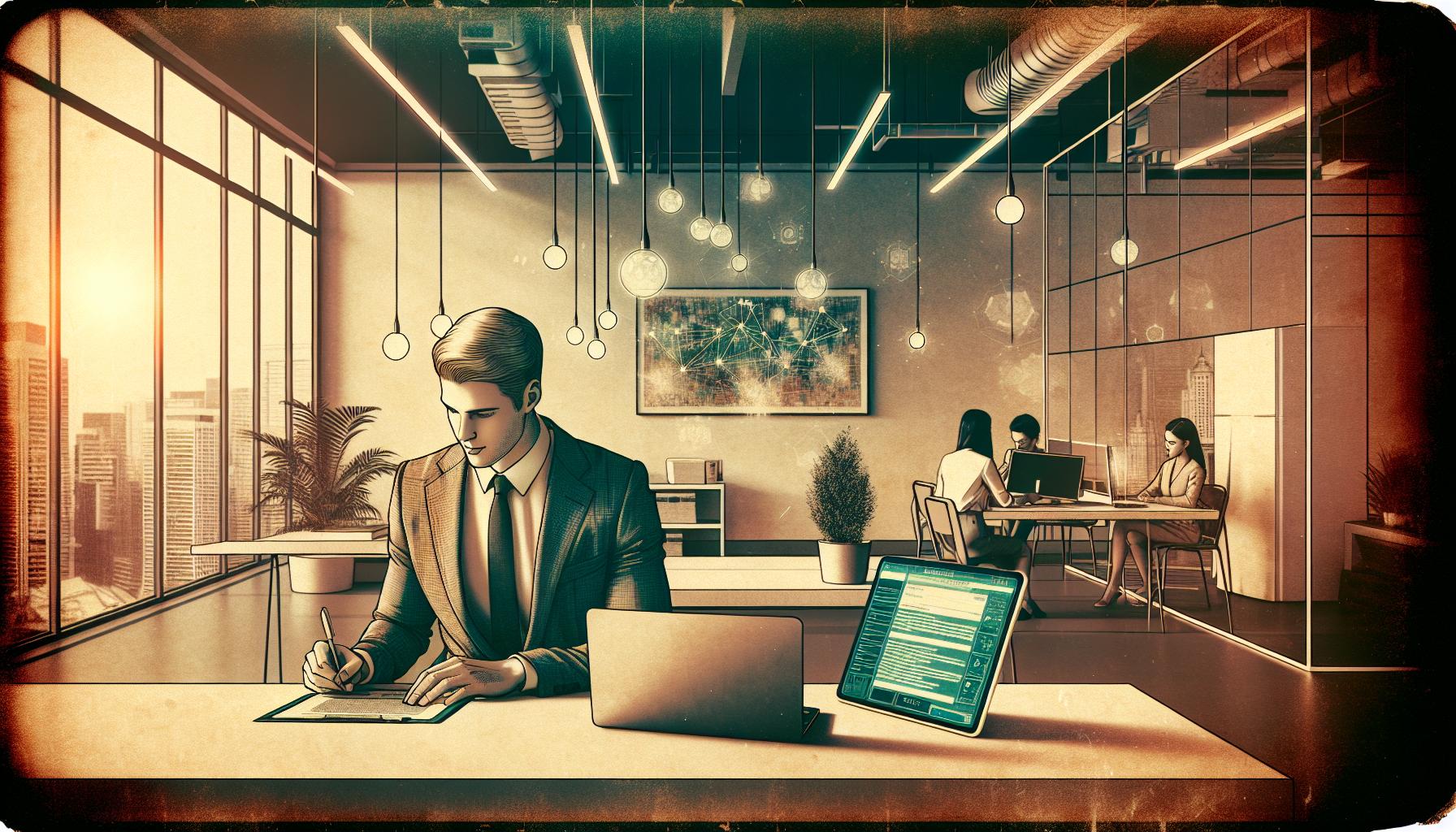
Leave a Reply